To Search Users
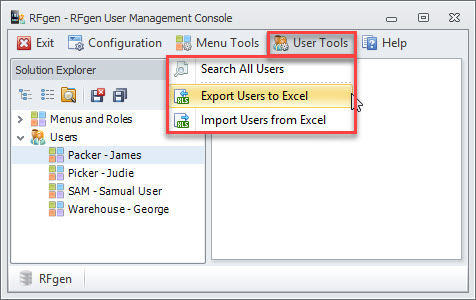
- To search for a user/users, click on the Users > Tool button. The Search All Users Utility screen displays.
- Click in the Search Mode and select the desired search type from the drop down menu. This filter allows you to search users if you know their name, or security level etc.
- Enter your search information in the Text to Find box. You can also select the option to match the upper or lower case text and by the whole word. Click Find.
- If the information is found, it displays in the area below. From here, you can then copy the list to Excel.
- Click the Excel button and enter the destination location. Click Save when done.